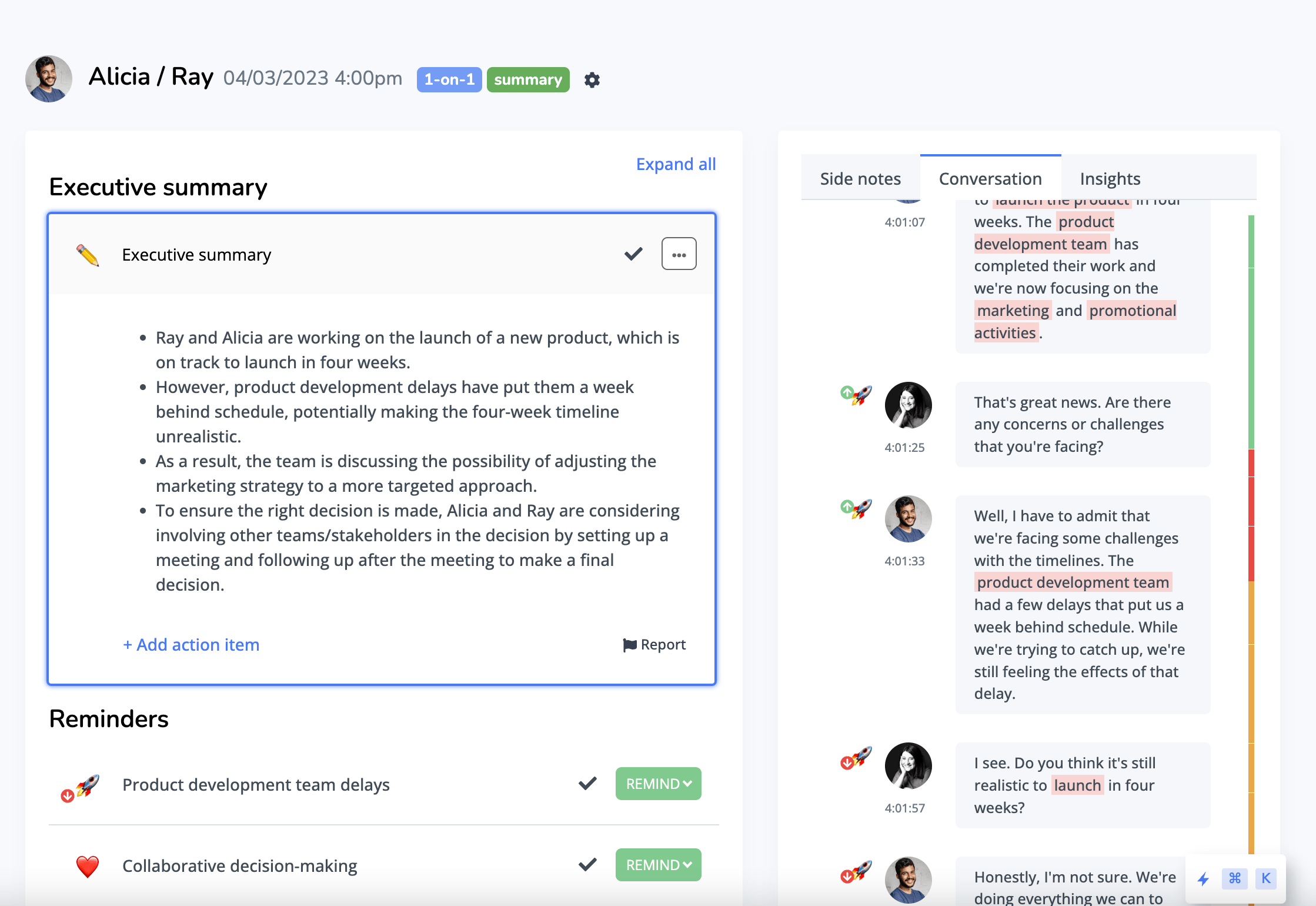The best AI Notetaker to align sales, support, and project teams
Automate your data entry and call workflows. Update your CRMs and project tools from your meeting notes and share updates with your team without the hassle.
Ready to get more out of your meetings?
We take AI note taking to the next level to keep you focused, organized, and stress-free.
Meeting notes
Nyota joins your Zoom, Google Meet, and Microsoft Teams meetings to take comprehensive, high-quality notes. Every detail is captured, so you can stay fully engaged in the conversation without worrying about missing key points.
No more scrambling to remember what was discussed or decipher incomplete notes. It's all your decisions, captured and organized, automatically.
...and all of that supporting 90+ languages!
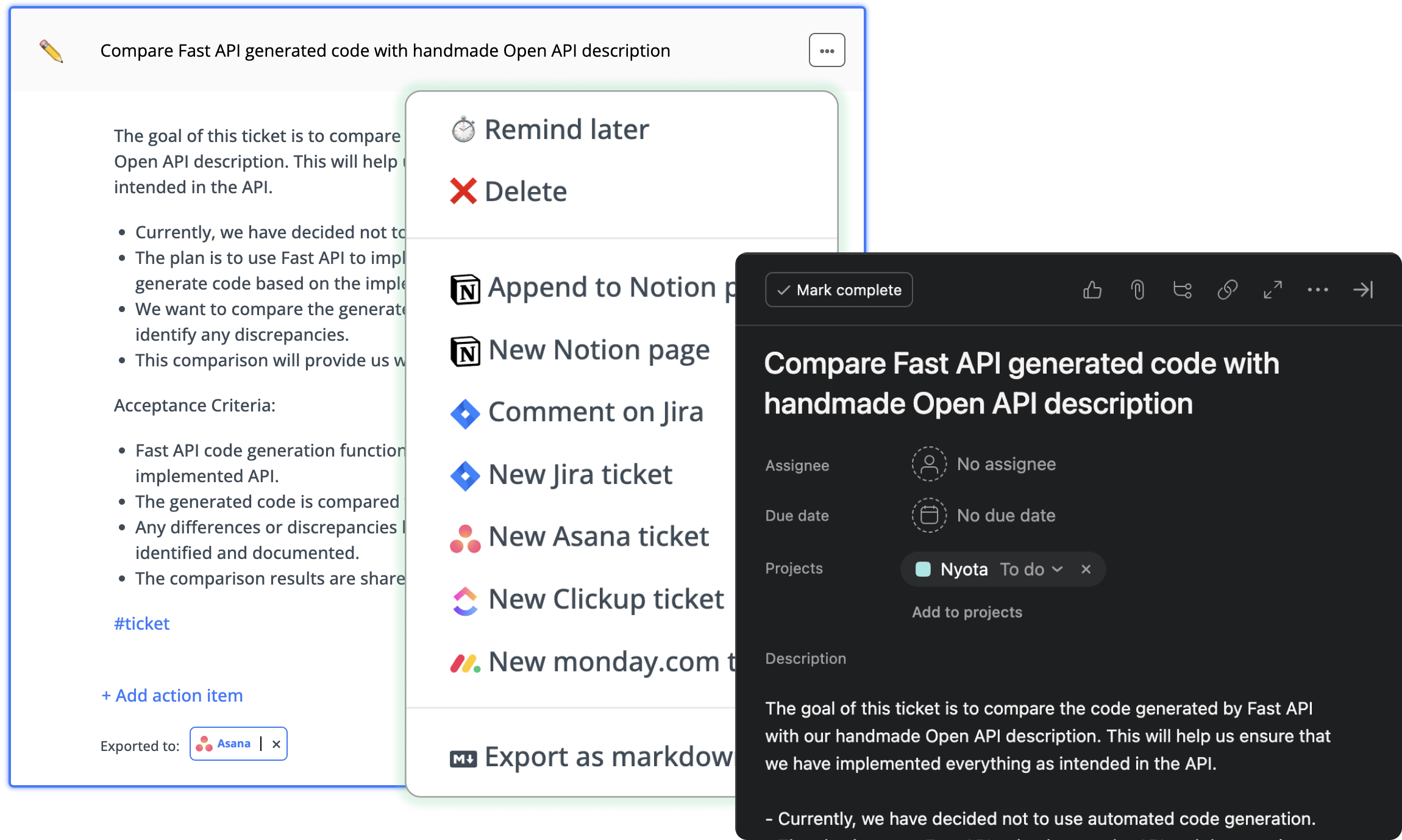
Automate your data entry
Nyota automatically syncs meeting notes and tasks to your CRMs, project management tools, and internal systems. From logging action items to updating client details, Nyota handles it all.
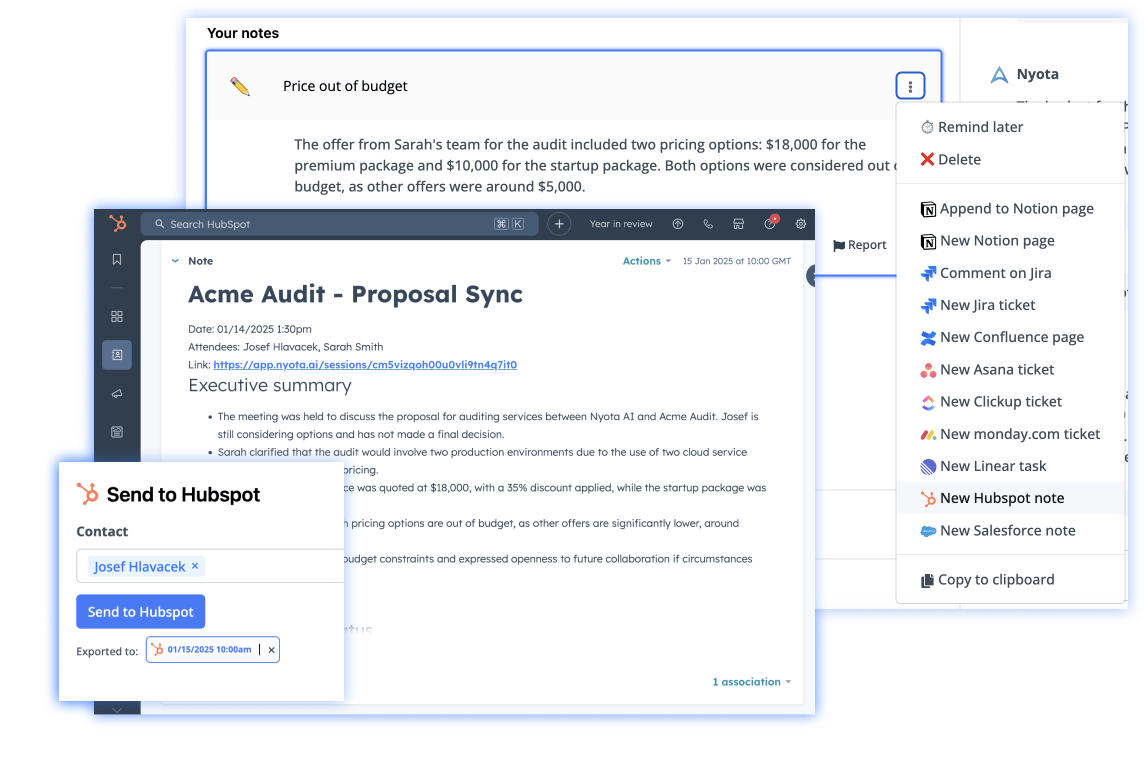
Ask Nyota
Interact with your meeting content. Need a quick answer, a summary or a specific note created directly from a discussion? Simply ask!
Ask in the context of a single meeting, an account or project-specific folder, or across all your meetings.
Chat with Nyota in the app, from Slack or MS Teams.
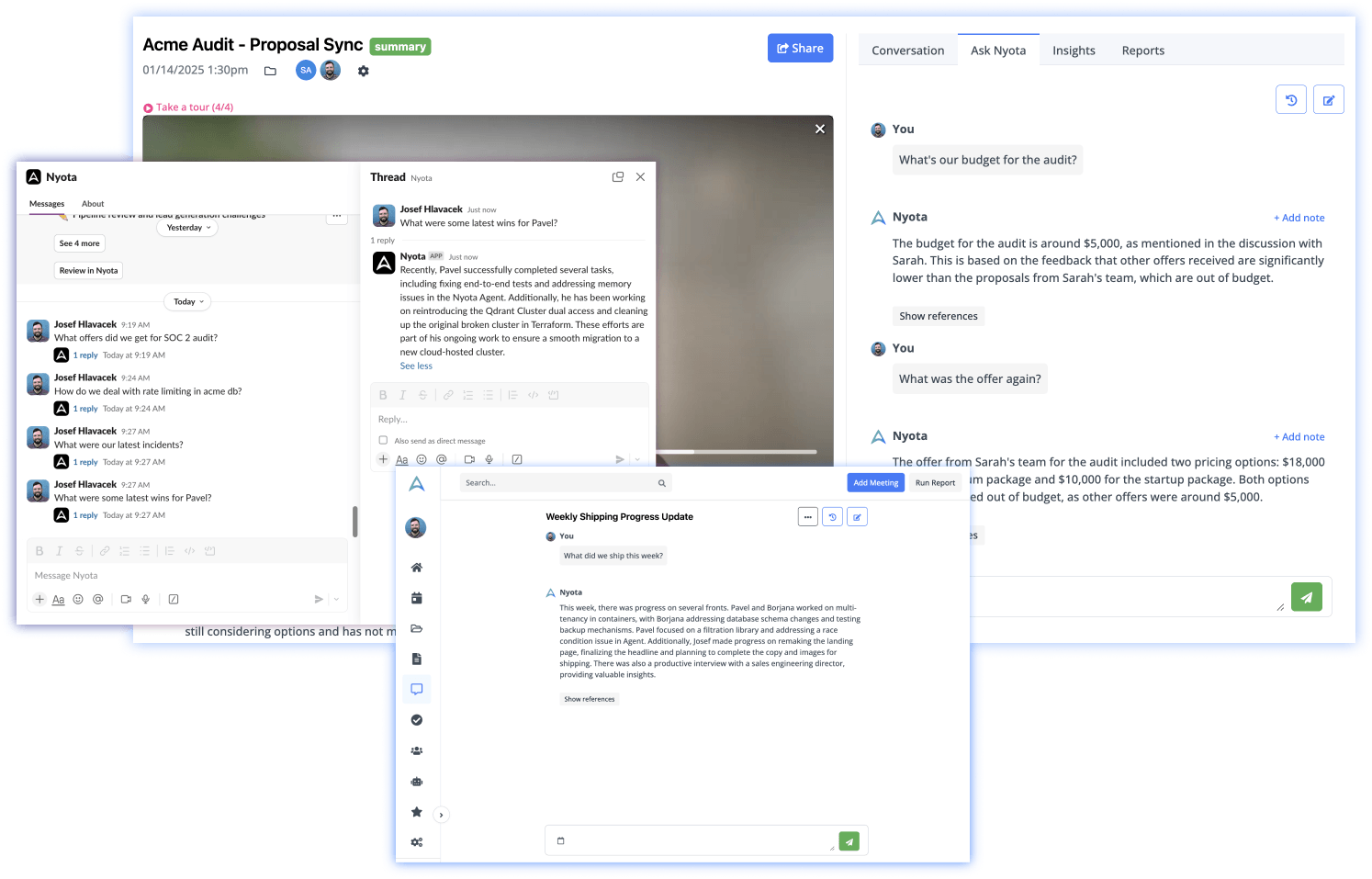
Custom reporting
Access 20+ built-in report templates—from BANT, SPICED, MEDDICC, and MEDDPIC to sprint retrospectives and team check-ins. Collect insights from multiple meetings in one go, then automatically format it into the updates your team expects.
Create your own workflows or leverage our ready-to-use templates to save time, maintain consistency, and keep everyone up to speed.
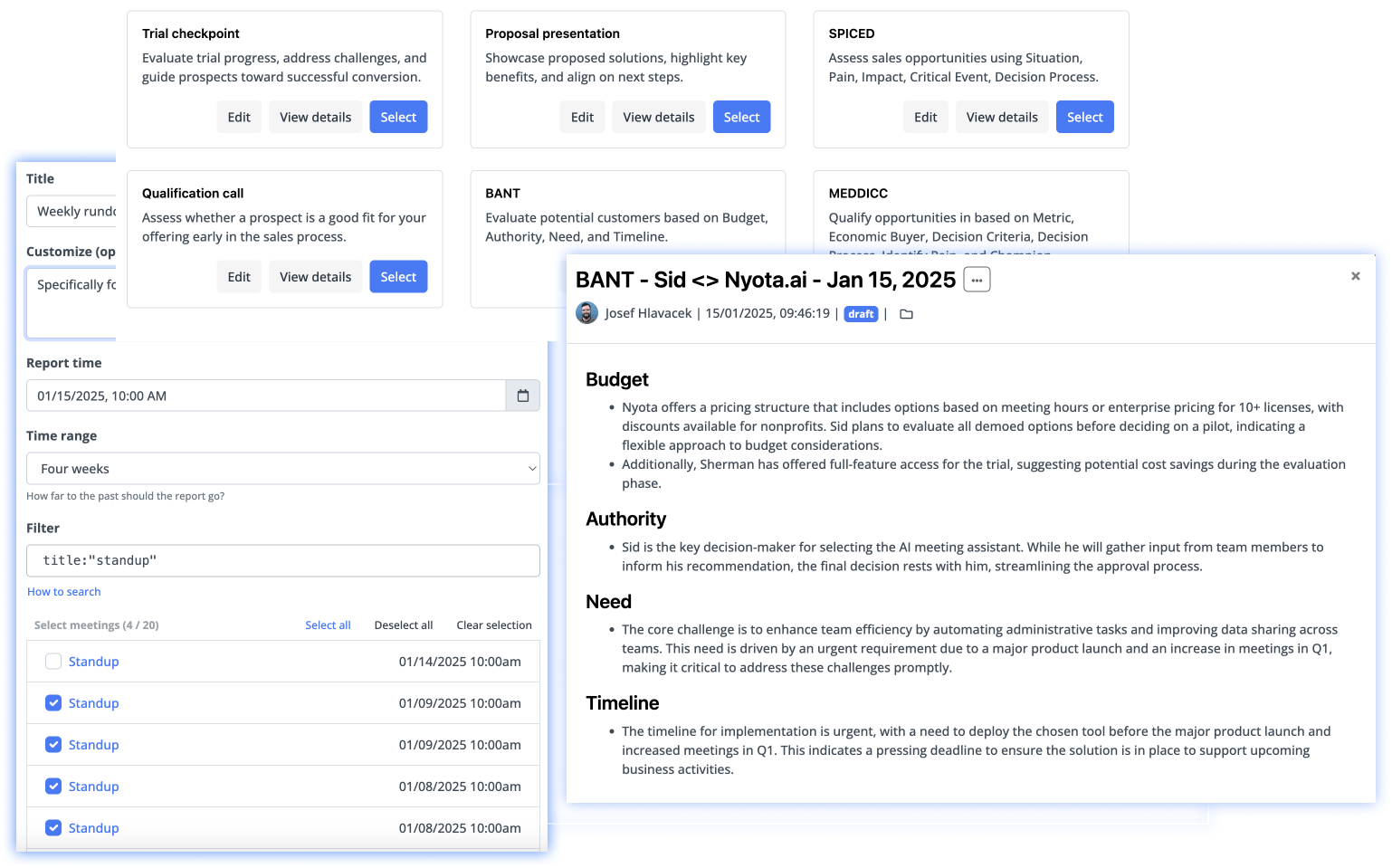
Add Nyota to your next meeting
Sign up and connect to your calendar
Create an account and connect your Google Calendar or Microsoft Calendar.
Invite Nyota to your meeting
Add Nyota to your next meeting from your dashboard. Or simply invite meet@nyota.ai.
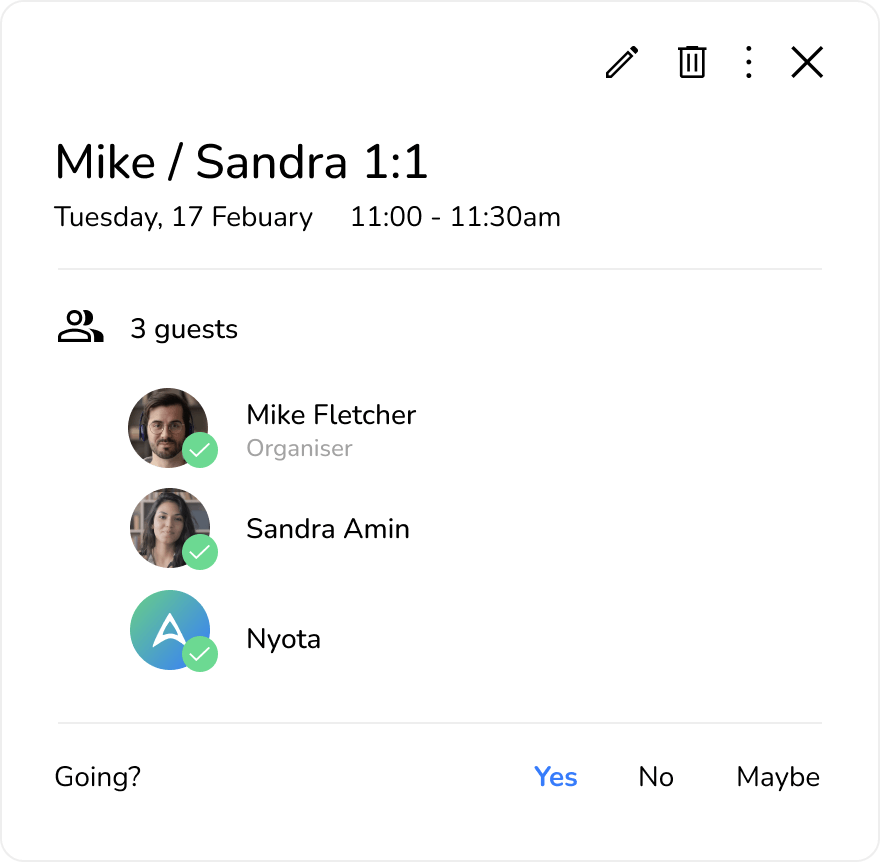
Have a productive conversation
Stay fully engaged and focused on the discussion at hand. Nyota is capturing all the important details for you.
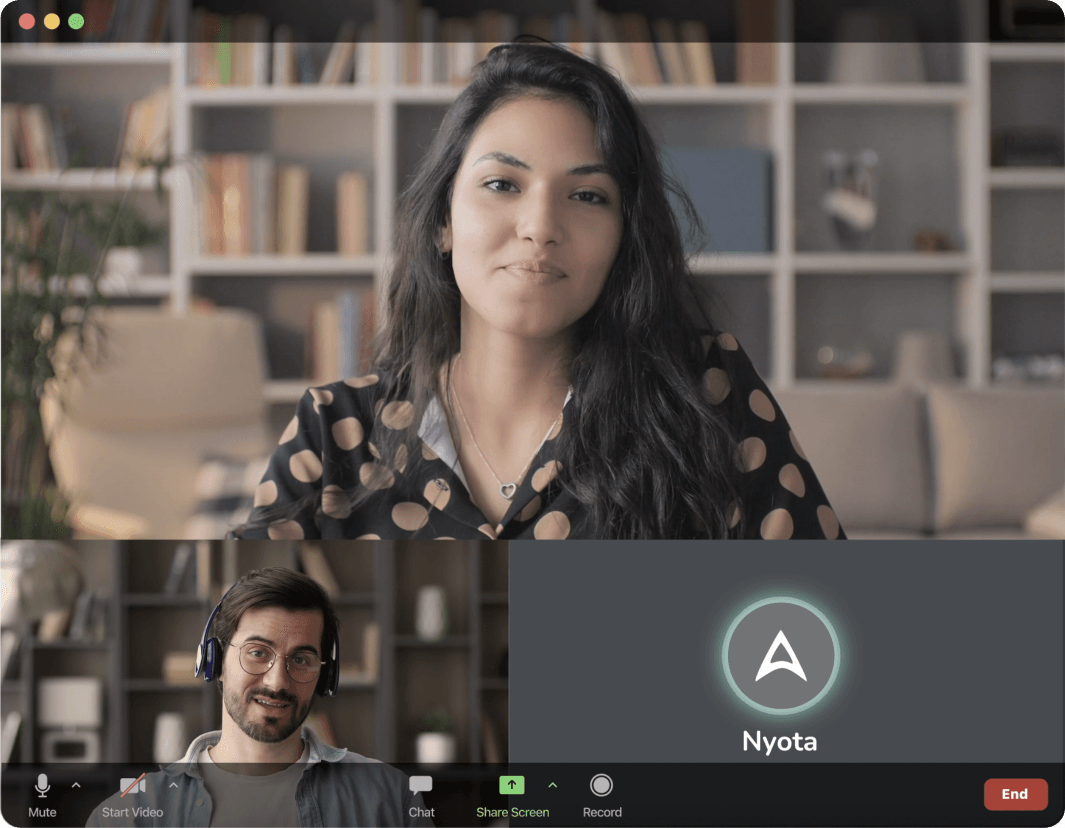
Review your notes
Get a full transcript and distilled notes that capture all the key takeaways and action items shortly after. We know you’ll love them.