Introduction to Nyota and AI-Powered Meetings
Nyota streamlines meeting notes and task tracking, freeing you to focus on leading and making decisions efficiently.
Sherman Urrutia
October 1, 2024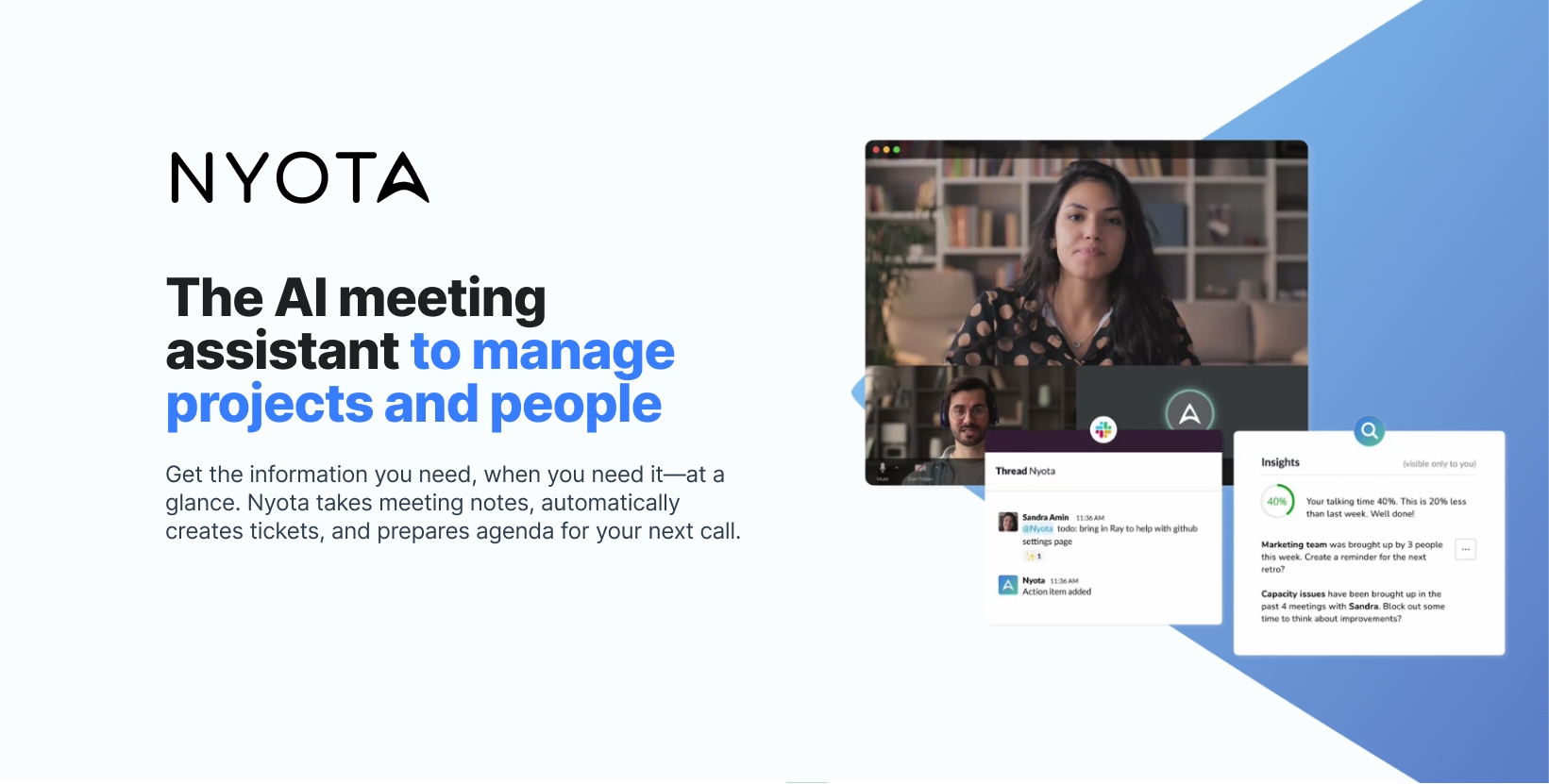
Keeping track of projects, what was said, and who committed to what can be overwhelming. Developing great note-taking skills takes years, and even then, details can get missed. Add to that the constant cycle of meetings, follow-ups, and decision-making, and managing projects effectively starts to feel impossible.
Enter Nyota.ai—an AI-powered assistant that takes the weight of admin work off your shoulders. Nyota is designed to streamline every aspect of your meetings, so you can focus on leading your team, making smart decisions, and driving results.
What is Nyota?
Nyota automates meeting notes, transcribes conversations, and organizes everything into clear, actionable tasks. Integrated with tools like Google Calendar, Slack, Notion, and Jira, Nyota transforms meetings from routine time-sinks into productive, insight-driven sessions.

This AI assistant is a game-changer for teams in Sales, Project Management, Legal, and HR—anywhere decisions, follow-ups, or commitments happen. Instead of juggling manual note-taking, you get the freedom to focus on discussions that matter most.
AI-Powered Meeting Automation
Nyota doesn’t just capture meeting notes; it does the heavy lifting before the meeting even starts. It can generate agendas by pulling relevant details from previous conversations or project updates in Jira and GitHub. That means you can step into meetings prepared and ready to address the most critical topics.
This automation eliminates the last-minute scramble, giving project and product managers a clear view of what needs to be discussed and what decisions need to be made.
How Nyota Benefits Different Teams
Nyota’s flexible design makes it an asset for different teams and roles within your organization:Sales Teams: Sales professionals can use Nyota to track client conversations, ensure follow-ups are completed, and make quick decisions based on AI-driven meeting summaries.
- Project and Product Managers: Nyota enhances project management by capturing detailed insights from team meetings, tracking progress, and identifying recurring issues or blockers.
- Legal Teams: For legal professionals, Nyota can help record key discussions, ensuring that no detail is missed during important negotiations or compliance meetings.
- HR Managers: HR teams can leverage Nyota to automate the note-taking process during interviews, performance reviews, and team meetings, ensuring a smooth follow-up on actionable items.
Key Features of Nyota
- Automated Meeting Notes: Forget about scribbling down notes—Nyota’s AI captures all the critical points, from decisions made to tasks assigned.
- Meeting Summaries: Get tailored summaries immediately after meetings. Whether it’s a 1-on-1 or a team review, Nyota delivers summaries that match the context of your discussion.
- Task and Action Item Tracking: Nyota identifies and tracks tasks automatically, helping project managers and HR professionals ensure that nothing falls through the cracks.
- Insights and Analytics: Nyota highlights recurring issues, patterns in decision-making, and key team feedback, helping you make smarter, data-driven decisions.
- Seamless Integration: Nyota connects with the platforms your team already uses, like Google Drive, Slack, and Notion. Share notes, track action items, and collaborate without switching tools.
- Searchable Meeting History: Need to revisit a critical conversation? Nyota lets you search through past meetings and find exactly what you’re looking for, whether it’s a legal detail or a performance review note.
Save Time and Work Smarter
Nyota’s biggest benefit? It saves you time. By automating repetitive tasks like note-taking, creating follow-ups, and summarizing meetings, Nyota frees up your schedule so you can focus on bigger goals. Whether it’s closing deals, leading projects, or handling HR reviews, Nyota helps you get more done without missing any important details.
For legal teams, the ability to securely store and transcribe meeting details adds an extra layer of compliance and accountability. Sales teams can accelerate client follow-ups, while project managers can eliminate missed deadlines caused by poor task management.
Conclusion: Is Nyota Right for You?
Meetings shouldn’t feel like a burden. With Nyota, you can turn them into opportunities for smarter collaboration, stronger communication, and better decision-making. Whether you’re managing sales, projects, legal matters, or HR operations, Nyota gives you the tools to handle meetings with confidence and efficiency.
Why not see how Nyota can work for you? Start with a 7-day free trial and experience the difference AI-powered meeting automation can make. Work smarter, not harder—Nyota has you covered.
Bonus: How to pronounce Nyota?
Not sure how to say "Nyota"? It’s pronounced “nyoh-tah”, with the "ny" sounding like the Spanish "ñ" (as in "canyon"), followed by a short "o."
If that feels tricky, you can also say “nee-YO-tuh”—a simpler, alternative pronunciation that works just as well!